Amateur radio continues to evolve, offering more efficient and fascinating ways to connect worldwide. One of the most popular digital modes is FT8—a game-changer for operators looking to make meaningful contacts in minimal time. This guide will explain what FT8 is, how to set it up using Voicemeeter Banana and a virtual audio cable, and why WSJT-Z is the ultimate tool for your digital adventures.
What is FT8?
FT8 (Franke-Taylor design, 8-Frequency Shift Keying) is a digital mode for amateur radio communication. Developed by Nobel Laureate Joe Taylor (K1JT) and Steve Franke (K9AN), FT8 excels at low-signal communication, making it ideal for challenging propagation conditions. Its benefits include:
- Fast Communication: FT8 exchanges are quick—lasting only 15 seconds per cycle.
- Low Power Operation: It’s perfect for operators with limited power, as signals can be decoded down to -24 dB.
- Global Reach: Even modest stations can achieve DX contacts regularly.
FT8 is widely used for DXing, contesting, and casual QSOs, providing operators with a reliable way to log contacts even in poor conditions.
Why Voicemeeter Banana?
Voicemeeter Banana is a powerful virtual audio mixer that enhances your FT8 experience by managing audio routing with precision. Using the default Windows sound devices for FT8 is not ideal because system sounds (like notifications) can unintentionally transmit over the air. Voicemeeter eliminates this risk by isolating audio streams.
- Dedicated Routing: Voicemeeter ensures your FT8 transmissions are clean, directing only the WSJT-Z application’s audio to your transmitter.
- Advanced Control: You can fine-tune audio levels, add filters, and prevent distortion.
- No Interference: System sounds stay local, avoiding on-air interruptions.
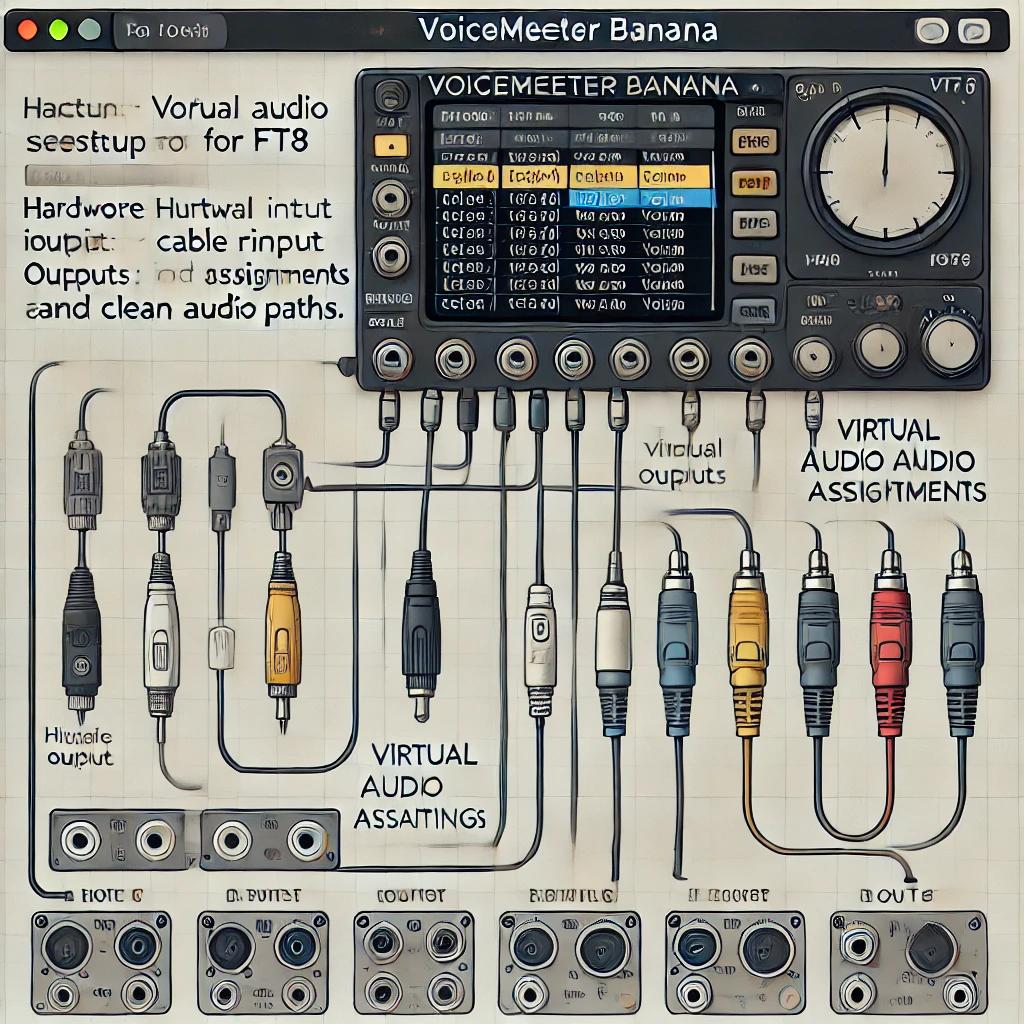
By creating virtual audio paths, Voicemeeter Banana ensures a professional-grade setup that enhances both your performance and signal quality.
Setting Up FT8 with Voicemeeter Banana
Step 1: Install Required Software
- WSJT-Z: An advanced version of WSJT-X with added features like improved logging and UI customization.
- Voicemeeter Banana:
- Virtual Audio Cable (VAC):
Step 2: Configure Voicemeeter Banana
- Open Voicemeeter Banana and configure it as your primary audio device:
- Set your default playback device to Voicemeeters Input.
- Set your default recording device to Voicemeeters Output.
- Add Virtual Audio Cable:
- Use Virtual Cable A to route WSJT-Z’s audio output to your transceiver.
- Adjust routing in Voicemeeter:
- Assign Hardware Out (A1) to your headphones or speakers for monitoring.
- Ensure WSJT-Z audio input and output are mapped to Virtual Cable A for clean transmission.
Step 3: Configure WSJT-Z
- Open WSJT-Z and go to Settings:
- Audio tab: Set Input to Virtual Cable A and Output to Virtual Cable A.
- Radio tab: Select your rig control interface and CAT settings.
- Test your setup:
- Use the built-in audio test to confirm clean signal routing.

Why WSJT-Z?
While WSJT-X remains popular, WSJT-Z takes FT8 to the next level with its advanced features:
- Improved Logging: Automatic QSO logging with services like QRZ and Logbook of the World (LoTW).
- Better UI: Enhanced visualizations make it easier to monitor band activity.
- Custom Macros: Streamline repetitive tasks with customizable macros.
On-Air Operations
With everything configured, you’re ready to hit the airwaves! Follow these tips for successful FT8 operation:
- Monitor Before Transmitting: Always check the waterfall display to avoid transmitting on an occupied frequency.
- Keep Power in Check: Use only as much power as necessary. FT8 is designed for low-power operation.
- Log Your Contacts: Use the built-in logging tool to record QSOs seamlessly.
Conclusion
Setting up FT8 with Voicemeeter Banana ensures a clean, professional-grade configuration that enhances your on-air experience. By isolating audio and preventing system interference, Voicemeeter makes your FT8 operation more effective and enjoyable. Paired with WSJT-Z, you’ll unlock the full potential of this incredible digital mode.
Ready to make global contacts? Start your FT8 journey today, and join the growing community of amateur radio enthusiasts leveraging this revolutionary mode!
